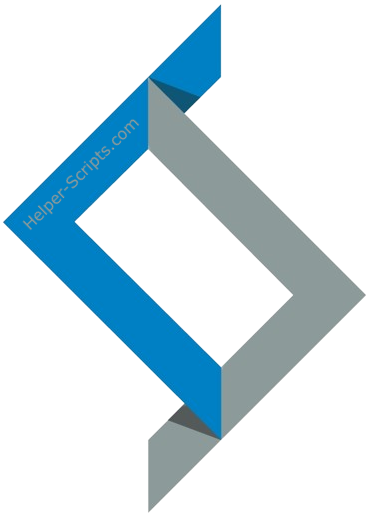* Implement FAQ component and integrate it into the main page; update package-lock.json for development dependencies. * Adjust Footer component padding for improved layout consistency * Update FAQ section div to include an ID for improved accessibility and navigation * Adjust ScriptAccordion max height for improved layout consistency * Remove default value from Accordion in FAQ component * Refactor FAQ items for clarity and consistency; update titles and content for improved user understanding. * Refactor FAQ component to use index as key for Accordion items; remove IDs from FAQ_Items for simplified mapping.
🚀 Project Overview
Proxmox VE Helper-Scripts is a collection of tools to simplify the setup and management of Proxmox Virtual Environment (VE). Originally created by tteck, these scripts are now continued by the community. Our goal is to preserve and expand upon tteck's work, providing an ongoing resource for Proxmox users worldwide.
📦 Features
- Interactive Setup: Choose between simple and advanced options for configuring VMs and LXC containers.
- Customizable Configurations: Advanced setup for fine-tuning your environment.
- Seamless Integration: Works seamlessly with Proxmox VE for a smooth experience.
- Community-driven: Actively maintained and improved by the Proxmox community.
✅ Requirements
Ensure your system meets the following prerequisites:
- Proxmox VE version: 8.x or higher
- Linux: Compatible with most distributions
- Dependencies: bash and curl should be installed.
🚀 Installation
To install the Proxmox Helper Scripts, follow these steps:
- Visit the Website.
- Search for the desired script, e.g., "Home Assistant OS VM".
- Copy the provided Bash command from the "How To Install" section.
- Open the Proxmox shell on your main node and paste the command.
- Press enter to start the installation! 🚀
❤️ Community and Contributions
We appreciate any contributions to the project—whether it's bug reports, feature requests, documentation improvements, or spreading the word. Your involvement helps keep the project alive and sustainable.
💖 Donate to Support the Project
- Ko-Fi for Community Edition: Donate to support this project – Donations go towards maintaining the project, testing infrastructure, and charity (cancer research, hospice care). 30% of the funds will be donated to charity.
💬 Get Help
Join our community for support:
- Discord: Join our Proxmox Helper Scripts Discord server for real-time support.
- GitHub Discussions: Ask questions or report issues.
🤝 Report a Bug or Feature Request
If you encounter any issues or have suggestions for improvement, file a new issue on our GitHub issues page. You can also submit pull requests with solutions or enhancements!
⭐ Star History
📜 License
This project is licensed under the MIT License.
Proxmox® is a registered trademark of Proxmox Server Solutions GmbH.